Does AtlasOS support the Microsoft Store?
Yes, the Microsoft Store works the same as on unmodified Windows.
If you're experiencing issues with the Microsoft Store, these are unrelated to Atlas. However, we have some general fixes below which will restore its functionality.
Fixes
Video demonstration
- Press Win+R to open the Run dialog
- Type in
wsreset -iand press Enter - Try opening the Microsoft Store again. Once it's open, head to Downloads and Updates and wait for Microsoft Store to update
- Go to store.rg-adguard.net
- Change the drop-down on the left to ProductID
- Paste in
9WZDNCRFJBMPand click the tick button - Scroll down until you find the files starting with
Microsoft.WindowsStore - Click on the one that has the highest version number and ends in
.msixbundle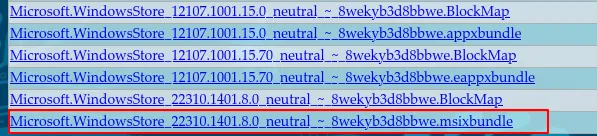
- Double-click the downloaded file, and click Install