How do I fix my shortcuts showing up as .url files or without an icon?
Simply set the shortcut to open in "Internet Browser".
-
Right click the shortcut and click
Choose another appunderOpen With...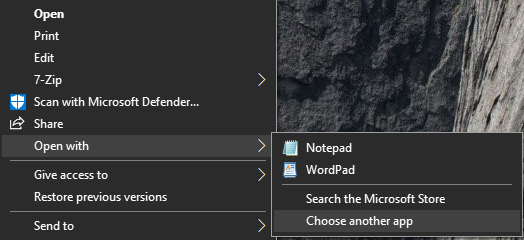
If there is no
Open With...menu, double click the shortcut instead. -
Choose Internet Browser and tick
Always use this app to open .url files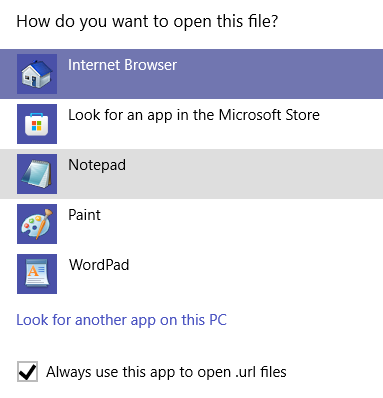
-
Press
OK
-
Right click the shortcut and click
Choose another appunderOpen With...If there is no
Open With...menu, double click the shortcut instead. -
Choose Internet Browser and click
Always